This article was updated in March 2024.
In ever evolving world of social media, Instagram still stands out as one of the main platforms for organisations to build their brand, to connect with their audience, foster engagement, and ultimately, drive growth. Instagram remains a great place for businesses to showcase their personality, values, and offerings too, if you do it right.
To help you harness the full potential of Instagram and propel your brand to new heights, we’ve compiled the top 10 tips that cover everything from using hashtags effectively to sharing captivating visuals and engaging with your audience.
Instagram in 2024
But first a little about the app in 2024. Instagram is a photo and video sharing app owned by META Platforms. There are currently 2 billion users, and 62% of them access the platform at least once per day, spending an average of 33 minutes there. Over 90% of users on Instagram follow a business, but two-thirds of profile visits to businesses come from people who aren’t following that business. The largest segment of Instagram users are millennials aged between 18 – 34 with a pretty even split between men and women (leaning slightly more to men than women).
Since its launch in 2010, the platform continues to grow and evolve. Over the past few years, Instagram has undergone significant transformations and introduced new features aimed at enhancing user experience and providing more opportunities for businesses to engage with their audience. These changes have included the launch of Reels in August 2020 (replacing Instagram TV), offering users a platform to create short, videos set to music.
Additionally, Instagram has expanded its shopping capabilities, allowing businesses to sell products directly on the platform through Instagram Shop, and product tagging in posts and Stories. Other notable updates include broadcast channels that allow companies to directly engage with followers at scale. Alongside these advancements, Instagram has prioritized user privacy and safety by implementing features to limit unwanted interactions and filter abusive content, ensuring a more secure and enjoyable experience for all users.
Brands that benefit most from Instagram (and those that don’t)
Brands that benefit most from using Instagram are those in visually-driven industries such as fashion, beauty, travel, and food, where showcasing products or experiences can engage audiences effectively. Lifestyle brands can leverage Instagram’s visual platform to inspire and connect with followers, while e-commerce businesses can drive sales through product promotion and shoppable posts. Additionally, personal brands, influencers, and nonprofits can utilize Instagram to build communities, raise awareness, and foster meaningful connections with their audience. Ultimately, brands that prioritize visual storytelling, community engagement, and authenticity are best positioned to thrive on Instagram’s dynamic platform.
While Instagram can be a valuable platform for many brands, certain businesses may not benefit as much from having a presence on the platform. These include highly regulated industries like finance or healthcare, B2B companies that may struggle to engage their audience, niche industries with limited visual content, brands offering low-engagement products or services, and those with limited resources for content creation. For these businesses, other marketing channels may be more effective in reaching their target audience and achieving their marketing goals. Ultimately, it’s essential to carefully consider whether Instagram aligns with the specific needs and objectives of your brand before investing time and resources into building a presence on the platform.
10 tips to build your brand in Instagram
Master the Art of Hashtags: Hashtags are the bread and butter of Instagram—they help users discover new content and connect with like-minded individuals. To maximize the reach of your posts, use a mix of 3-5 popular and niche hashtags relevant to your brand and industry. Research trending hashtags and incorporate them strategically into your captions to increase your visibility and attract new followers.
Share Stunning Visuals: They say a picture is worth a thousand words, and on Instagram, this rings especially true. Invest in high-quality photography and create visually appealing content that stops users mid-scroll. Experiment with different styles, compositions, and editing techniques to find a visual aesthetic that resonates with your audience and aligns with your brand identity.
Embrace Instagram Stories and Reels: Instagram Stories offer a dynamic and ephemeral way to engage with your audience and share content in real-time. Take advantage of features like polls, questions, and interactive stickers to spark conversation and encourage engagement. Whether you’re giving a behind-the-scenes look at your business, sharing product demos, or hosting Q&A sessions, Instagram Stories are your secret weapon for driving engagement and building connections with your audience. Instagram Reels are a feature within the Instagram app that allows users to create and share short-form videos, typically lasting from 15 to 60 seconds.
Curate a Beautiful Feed: Your Instagram feed is your digital storefront—it’s the first thing users see when they visit your profile, so make it count. Create a visually cohesive and aesthetically pleasing feed by maintaining a consistent colour palette, theme, and visual style. Use tools like Instagram’s grid preview feature or visual planners to plan your content in advance and ensure a seamless browsing experience for your followers.
Share Compelling Client Stories: Your clients are the heart and soul of your business, so why not showcase their success stories on Instagram? Share testimonials, case studies, or user-generated content featuring happy customers to build social proof and credibility. Not only does this humanize your brand, but it also fosters a sense of community and trust among your audience.
Engage Authentically: Building a loyal following on Instagram isn’t just about posting great content—it’s also about engaging authentically with your audience. Take the time to respond to comments, answer questions, and acknowledge user-generated content. Show your followers that you’re listening, and they’ll be more likely to engage with your brand in return.
Follow, Like, and Comment: Don’t be afraid to roll up your sleeves and get your hands dirty on Instagram. Follow accounts in your industry, engage with their content, and leave thoughtful comments to spark conversation. This not only helps you connect with like-minded individuals but also increases your visibility and attracts new followers to your profile.
Use Linking Strategically: While Instagram’s bio is the only place where you can include clickable links, make the most of it by using it strategically. Direct users to your website, blog, or landing page by including a clear call-to-action in your bio. You can also use features like Instagram Shopping or swipe-up links in Instagram Stories (if you have over 10k followers) to drive traffic and conversions.
Share Behind-the-Scenes Content: Give your audience a glimpse behind the curtain and show them what goes on behind the scenes of your business. Whether you’re sharing photos from a team brainstorming session, a sneak peek of an upcoming product launch, or a tour of your office space, behind-the-scenes content humanizes your brand and builds a deeper connection with your audience.
Collaborate and Cross-Promote: Partnering with influencers, brands, or other businesses in your niche can be a powerful way to expand your reach and attract new followers. Look for opportunities to collaborate on co-branded content, giveaways, or Instagram takeovers to expose your brand to new audiences and leverage each other’s followers.
In conclusion, mastering Instagram for your brand requires a strategic approach and a commitment to authenticity, creativity, and engagement. By implementing these top 10 expert tips—from mastering the art of hashtags to sharing compelling client stories—you’ll be well on your way to growing your brand on Instagram and connecting with your audience in meaningful ways. So, what are you waiting for? Get out there and start building your brand on Instagram today or get in touch with us so that we can do that for you!
Related articles:
6 Best, Scroll-Stopping First Post Ideas to Introduce Your Business on Instagram
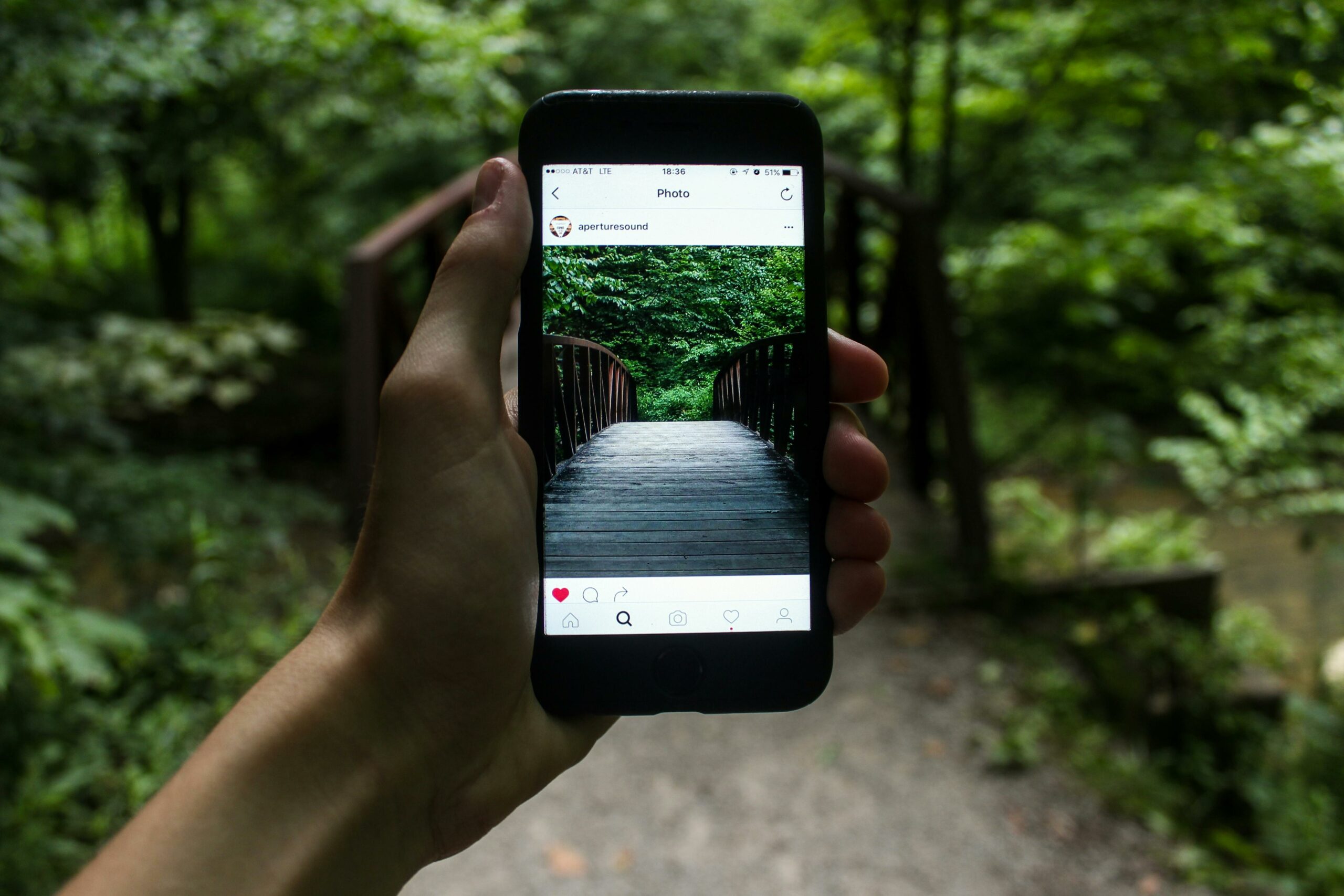


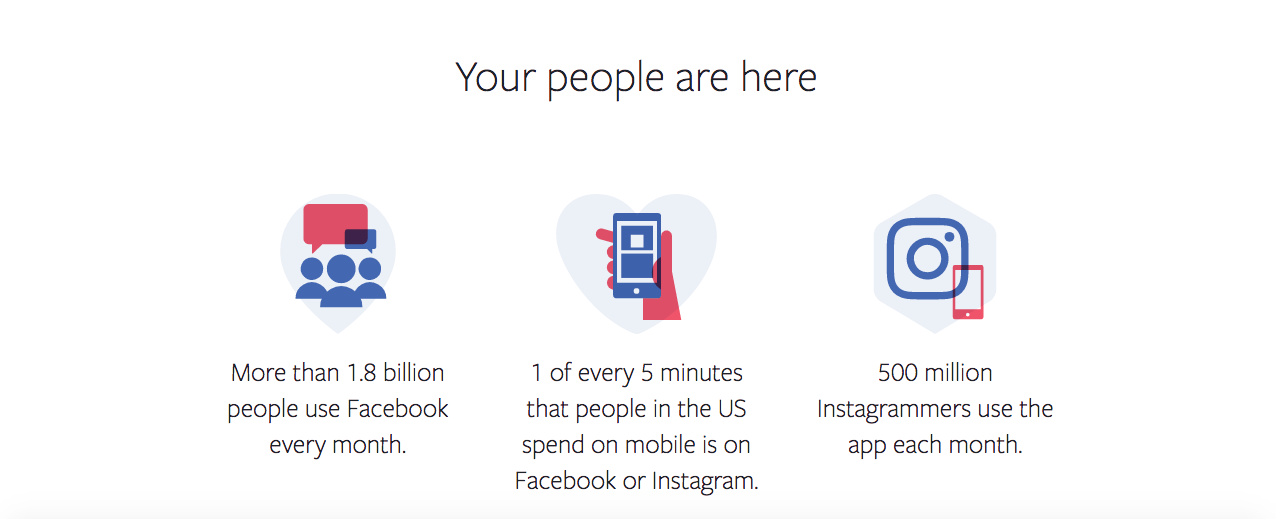
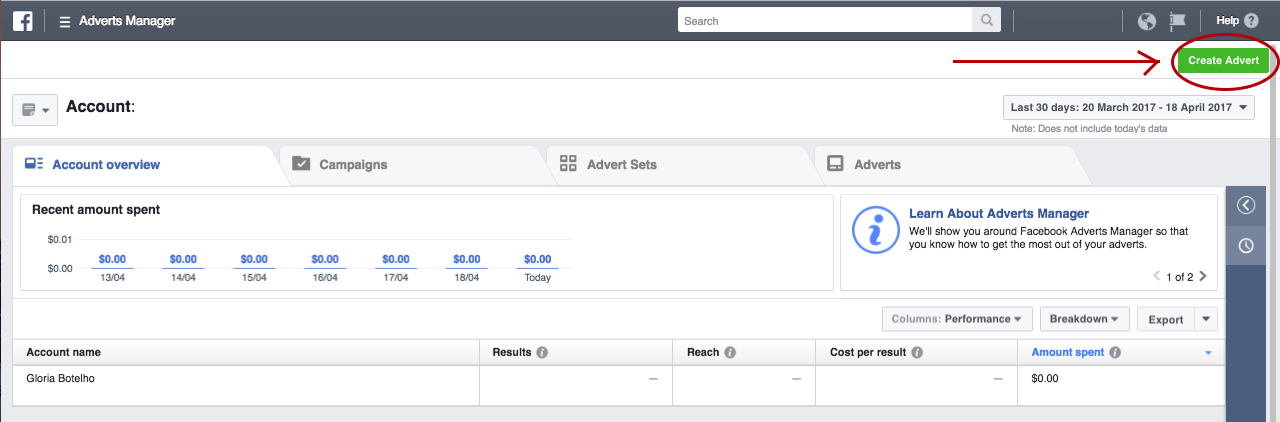
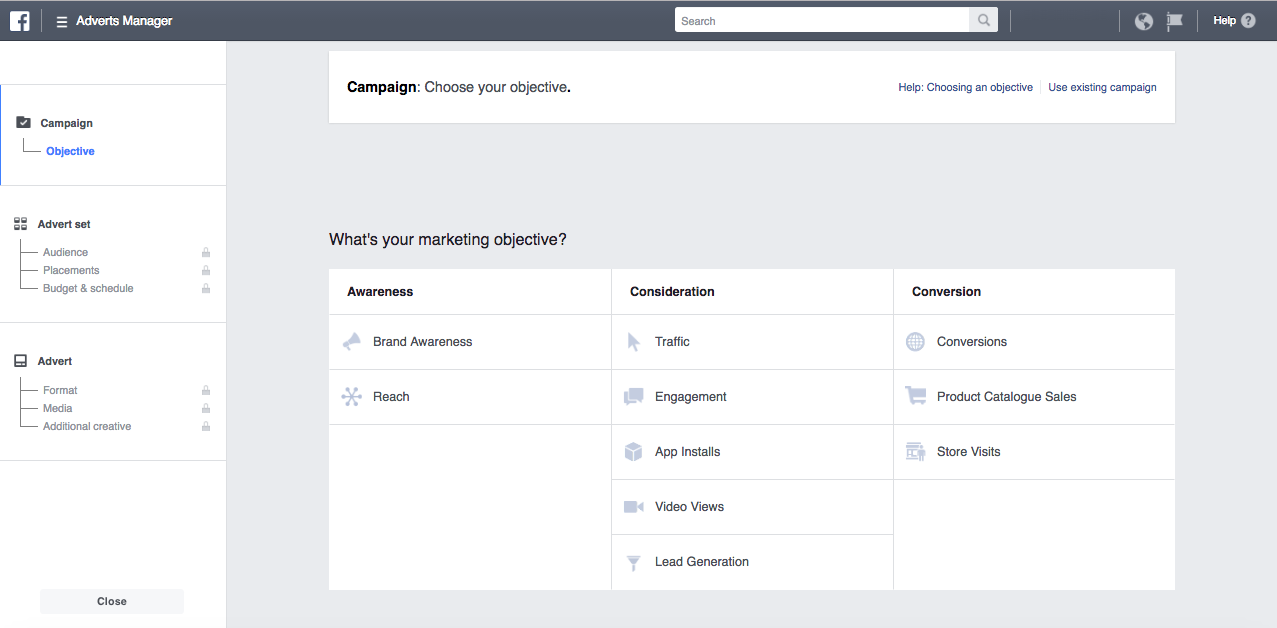
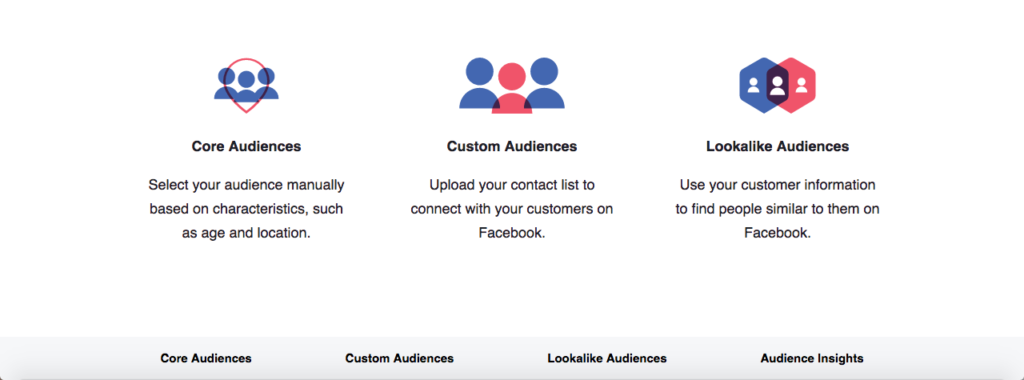
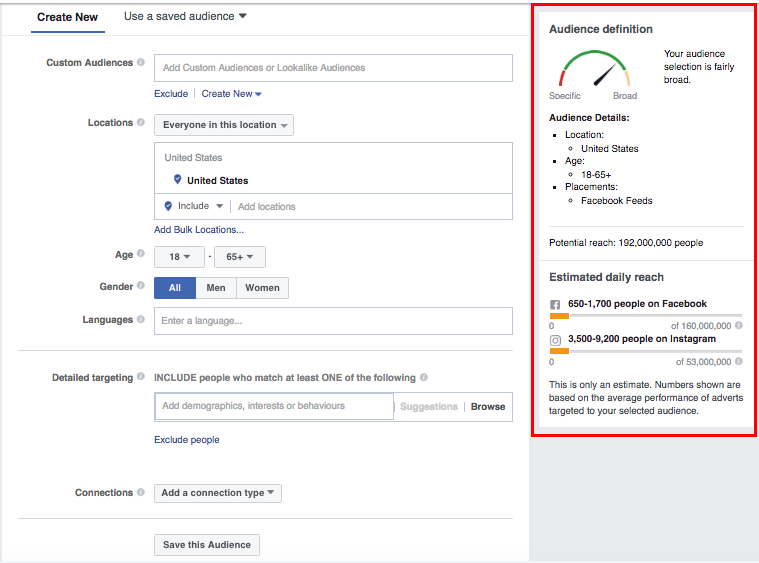
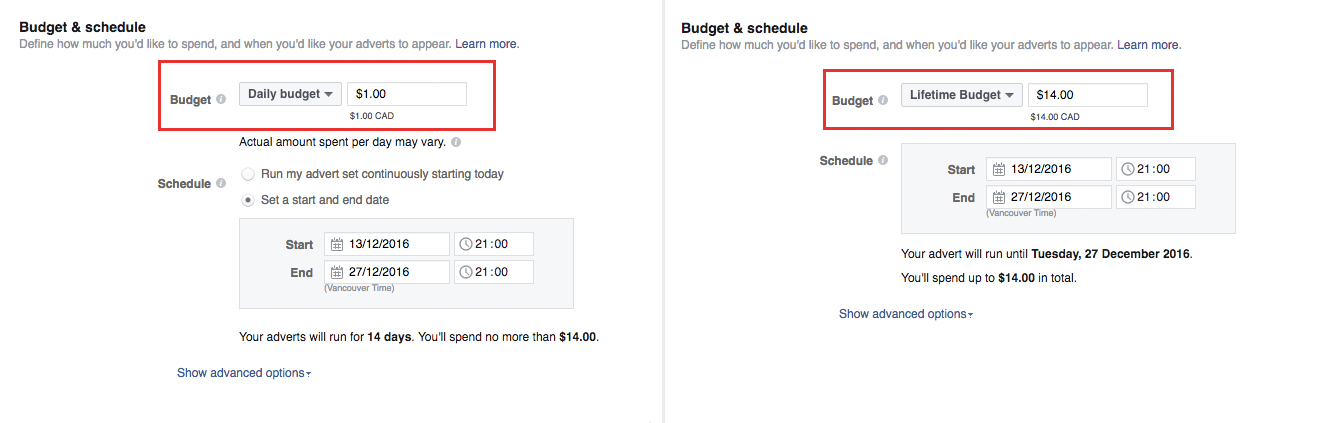
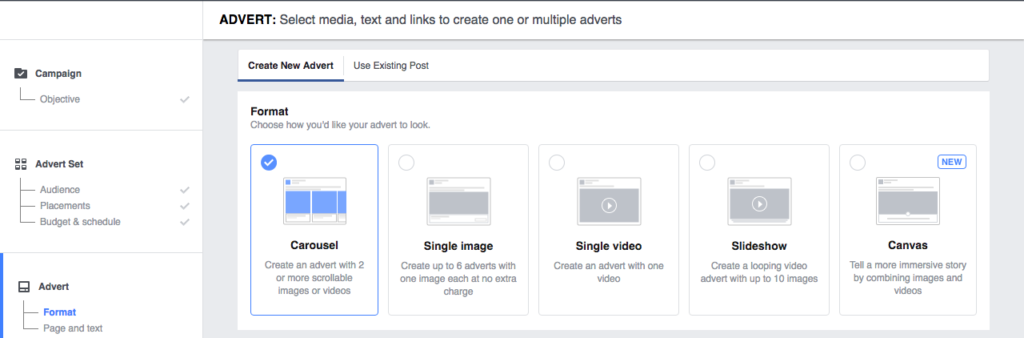
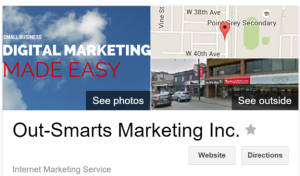
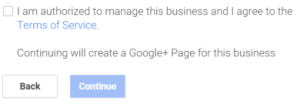
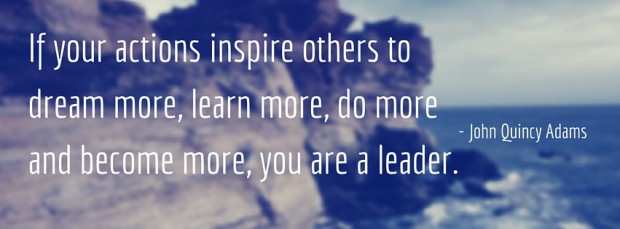
 Key Components to Social Leadership
Key Components to Social Leadership 2. Content – social media allows us to share our wisdom and learnings and to disseminate great content that we find online with other interested parties. One of the purposes if this blog is to share content that is valuable and might inspire other businesses and marketers. As an influencee, the ability to listen effectively is key here, to know how to use hashtags and lists.
2. Content – social media allows us to share our wisdom and learnings and to disseminate great content that we find online with other interested parties. One of the purposes if this blog is to share content that is valuable and might inspire other businesses and marketers. As an influencee, the ability to listen effectively is key here, to know how to use hashtags and lists.

 7. If you have a subscription opt widget in on your website make sure it is worded right so that peope know exactly what they are subscribing to. Remember the double opt in for this too.
7. If you have a subscription opt widget in on your website make sure it is worded right so that peope know exactly what they are subscribing to. Remember the double opt in for this too.