They say content is king and this statement rings true when keeping your website fresh and up-to-date. Optimizing blog posts or website content can effectively boost the digital performance of your site. It can also enhance your Search Engine Optimization (SEO) resulting in more of your target audience finding you online.
According to HubSpot, businesses who consistently provide new content on their website (in the form of blogs) are 13 times more likely to experience a positive return-on-investment with their efforts.
Optimizing blog posts can be done in three easy steps. We offer the following guidelines for our own clients and find them applicable not only for posts, but for website content too!
Keep these tips in mind, not only when writing your next blog post, but also when you’re crafting your overall content strategy.
Step One: Optimizing Blog Posts Begins with Choosing One to Two Keywords
This first step may be self-explanatory. You’d be surprised that there is a strategy behind choosing the right keywords for your blog.
If you’d like users to discover your content on SERPs (search engine results pages), using keyword analysis tools can narrow down what potential keywords work best – SEM Rush and The Hoth, are great places to start.
Google is another great platform to source potential keywords. Google Ads allows you to generate keyword research reports, allowing you to pull keywords that yield a good search volume and low competition.
Google Search Console’s performance tab can also provide a long list of keywords that are relevant to your site. Be sure to choose ones that have a high impression count and mid-level page placement.
Another great tool to help you explore search terms is Google Trends. Using it allows you to compare top search queries in Google Search across various regions and languages to see how they perform over time.
Step Two: Strategically using your Keywords when Writing Your Blog
A good blog post will give readers a clear indication of the topic within the first few lines.
With this in mind, it’s ideal to include your keyword in the title, first paragraph and headings/subheadings of your post.
It’s also ideal to include it in the post’s meta-title and meta-description. SEO has changed to not include META descriptions as a ranking factor, but META Titles are super important.
While the META involves pieces of code that can’t be seen by the user, it can work with search engines, making your posts discoverable on search engine result pages.
META descriptions are important too but from a different perspective – they are the first elements users will see and can encourage a higher click-through.
It might be tempting to use your keywords generously in your blog post (after all, you want to make sure that it shows up on relevant search results, right?), but this approach can be counter-intuitive. We recommend using your keyword or term no more than five times throughout your post. Remember that you are writing for people first and not simply for SEO.
Length can also play a factor in blog post optimization. It’s ideal to keep your posts at around 1000-2000 words.
Once you have a majority of your post written and laid out, don’t forget to edit what you’ve written for clarity! Readability can also play a factor in performance. Keep your sentences short and concise and use an active voice.
You can also improve the readability of your content by separating each idea into keyword-optimized headers. This allows readers to easily scan your content without having to read your post’s entirety.
Step Three: Add Links and Images to Further Optimize your Blog Post
The last step to optimizing blog posts is to add links that relate closely to the topic you are discussing. Include links to both external and internal sites where applicable.
Don’t forget that the link you generate for the blog itself should also clearly illustrate the main topic of your post. Sites like WordPress generate this automatically, but we recommend manually checking the URL link to ensure it captures relevant content and that it’s not too long.
Because many users are visual readers, it’s also important to include images throughout your post. You can source free, royalty-free images through websites like Unsplash and Pexels. Don’t forget to add alt tags to your images. Alt tags are great for improving accessibility so users know what the image is about. . While this approach isn’t conducive to SEO, these do make your site more accessible which is an important rank factor.
The size of your image also plays a role in page performance. Large image files can slow down your load time and ultimately affect the user experience. For this reason, it’s essential to compress any images you may want to use for your post. The website, Tiny.jpg is a great resource for doing this easily.
Last Tip: Sharing your Fully Optimized Blog Post
What good would a blog post be if you have no users to read it?!
Top-of-the-funnel tactics like sharing through social media, email marketing and your Google My Business page are great ways to drive traffic to your post. You can lengthen the “promotional window” by pulling different themes covered on your blog and repurpose them into bite-sized content pieces.
Don’t forget to measure the performance of your blog post by analyzing the traffic that comes through too!
You can do this by generating custom UTM parameters around your post URL, which will generate a unique link that you can share on different marketing channels. You can then analyze data generated from this URL, on Google Analytics.
Take your strategy a step further by getting your link added to relevant pages or posts of other websites. Links back from related, third party sites that have a strong Page Rank (especially if higher than yours) will help improve SEO and increase the likelihood of your content getting found.
If you’d like to deepen your strategy further, there are a variety of different website plug-ins that assist in scanning your post for SEO performance. These plug-ins give you clear recommendations on how to improve its quality. YOAST is one of our favourite plug-ins to use for WordPress.
By keeping these three steps in mind, you can create rich, relevant, and purposeful content on your website. It will ultimately further your company’s branding, messaging, and reputation.
If you have any questions or would like to find new ways to enhance your content marketing strategy, we’re always here to help! Don’t be afraid to contact our team.